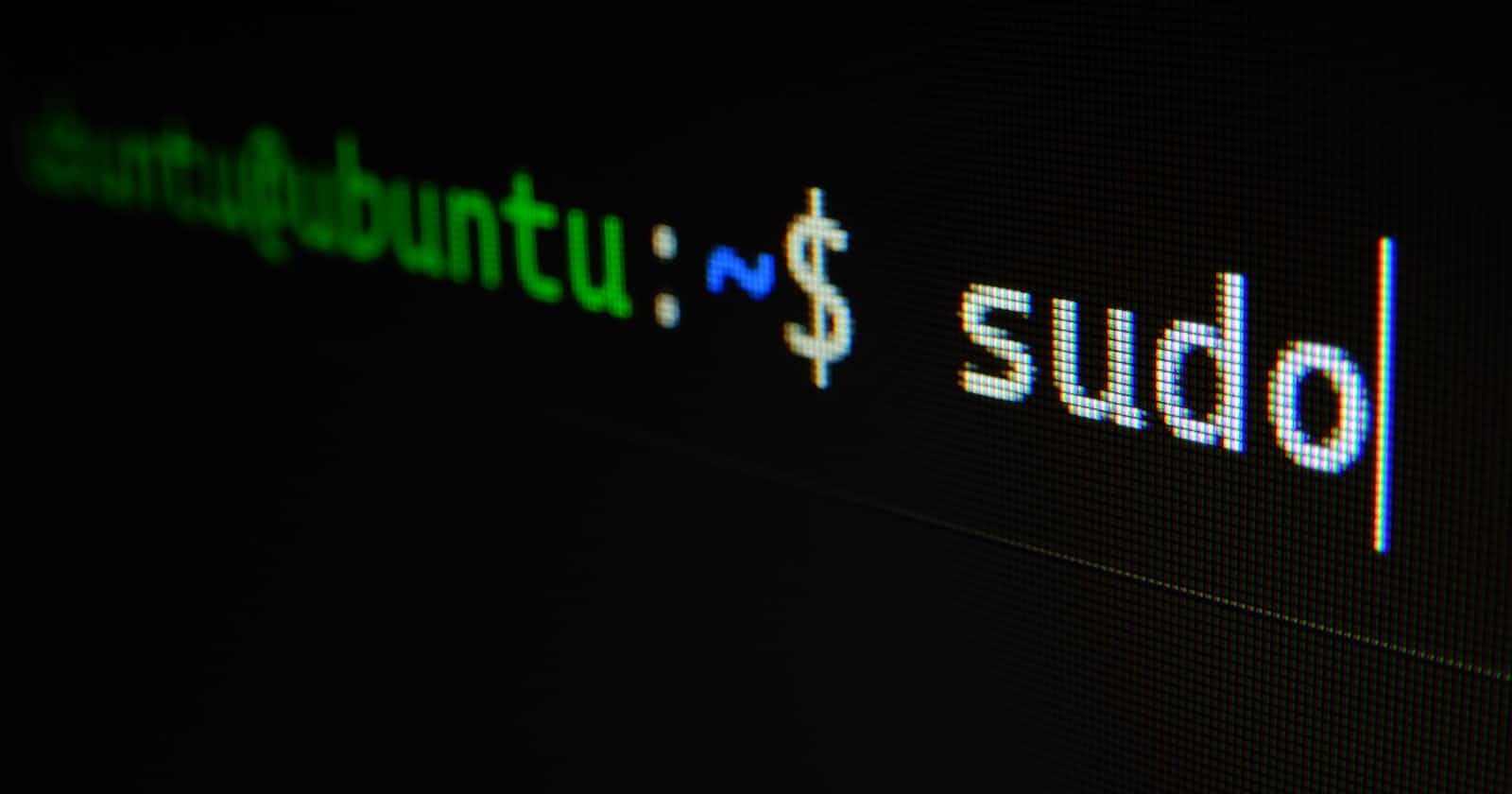Hey peps, Welcome back to my other blog, Will start now with another 10 Linux commands, which will be very useful for beginners who started their Linux journey
1. find
So, This find command mostly used to find particular files/folders based on pattern
find folder1 folder2 -name file.txt
this is the syntax find <path/folder to check> -name <filename> in the above command, it will find the name file.txt in those 2 folders

2. Hard link[ln]
Hard link is used to link files with the original file so even though the original file got deleted the pointed file[i.e linked file] will have the content of it Having some restrictions where we can't link to directories and external file system
syntax : ln <originalfile> <linkfile>
ln data.txt dataaccess.txt

3. Soft link[ln -s]
Soft link is a bit different, here we can link to other file systems and directories too
syntax : ls -s <original> <linkfile>
ln -s recipes.txt newrecipes.txt

4. cat
Cat is used to print the content of the particular file
Syntax: cat file.txt
cat file1 file2 > file3 Re directional operator, > is used to concatenate the multiple file's content into one file
cat file1 file2 >> file3 using >> we can append the content of multiple files into a new file

5. tar
tar is used to group multiple files into a single archive
tar -cf test.tar file1 file2 file3

to see what are all the archived files without extracting use
tar -tf test.tar
In order to extract use copy tar -xf test.tar
6. history
This command is used to see the past command we used in the terminal like from the start
history

and history buffer has a maximum of 1000 command entries and the history file is limited to 2000 entries
7. free
This command is used to display the free and used system memory
free
free -k
free -m
free -b
here,
free is used to display the free and used system memory
free -k is used to display the free and used system memory in kilobytes
free -m is used to display the free and used system memory in megabytes
free -b is used to display the free and used system memory in bytes

8. !11
This command is used to run the particular line of command again from the history buffer
!11
!21

9. du -h and df -h
du is used to show blocks allocated to individual files, whereas df is used to show blocks allocated in entire file system
du -h
df -h


10. user add and passwd
useradd command is used to add a new user and is used to set passwd for the particular user
sudo useradd "root"
sudo passwd "root"